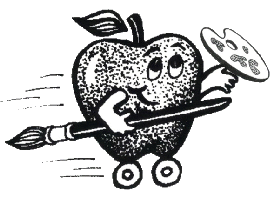
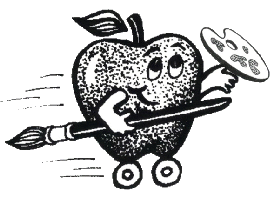 |
||||
| about us | links | search | ||
| home | gallery | new items |
|
|
| help |
|
After you have located the item you want to purchase, enter a quantity and click the Add To Order button to place the item into your shopping cart. You may then continue to shop or proceed to Check Out. When you have finished shopping, click the Check Out button so we can process your order. Once the items are placed on the order form, you have the option to change the quantity or delete the item from your order. To change the quantity, enter a new quantity and click the Modify button. To delete an item from your order click the Delete button. Occasionally your browser may not reflect your changes. Hit your browser Refresh or Reload button to see the latest modifications. When you are ready to check out, choose the State and Country in which your order is to be shipped.Click the Finalize My Order button. Fill out Purchaser Information and click the Process Order button. Make sure required information fields are filled out. (Note: if you prefer you may print out this form and fax it to us) A confirmation page will appear. Please print it for you records. If you filled in your email address you will receive an email confirmaion. Thank you for your order. |
| home | gallery | new items | | about us | links | search | | e-mail | |
 |